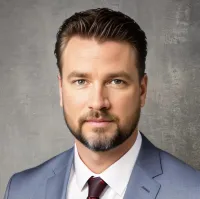Insights & Updates from Your IT Experts
Stay Informed with the Latest Trends, Tips, and Innovations in Veterinary IT. Explore Our Blog for Expert Advice and Industry News to Keep Your Practice Ahead.
Discover Secure Cloud Storage for My Business Needs
Cloud Storage Solutions for Small and Medium Businesses
Cloud storage is rapidly becoming a critical asset for small and medium businesses (SMBs) seeking secure and flexible ways to manage their data. With increasing cybersecurity threats, ransomware risks, and complex compliance challenges, companies are under pressure to adopt robust storage services that provide not only capacity but also advanced encryption and data management features. This article explores comprehensive cloud storage solutions designed for SMBs, discussing secure cloud storage requirements, top providers, best practices for implementation, and strategies for optimizing cloud storage costs while ensuring data integrity. As companies migrate crucial business information—from document management systems to enterprise-level databases—into the cloud, they must balance factors such as access control, budget constraints, and regulatory compliance. Moreover, with artificial intelligence and advanced analytics, businesses can now improve operational efficiency and detect security breaches early. Using examples from leading platforms like Egnyte, OwnCloud, and Microsoft Azure, this guide provides actionable insights supported by peer-reviewed studies and industry research. The discussion includes detailed lists, tables, and expert recommendations to help readers make informed decisions about cloud storage solutions. Transitioning to cloud storage is not just about moving data remotely; it is a strategic initiative that involves rethinking business information management, optimizing device storage, and maintaining robust data recovery and backup policies.
Identifying Your Business Needs for Secure Cloud Storage
A critical first step in implementing a secure cloud storage strategy is identifying and understanding your business needs. Companies must assess their current data storage systems for security gaps and scalability issues. This involves examining the existing file system, backup methodology, and overall data integrity protocols to determine what security measures and storage capacities are required. Modern businesses require storage services that offer advanced encryption, antivirus software integration, and robust user access controls to prevent unauthorized data manipulation or access. Security, compatibility with remote work environments, and efficient machine learning integrations make cloud storage an essential component in protecting sensitive information.
Assessing Current Data Storage and Security Gaps
To identify gaps in current storage systems, businesses should start by performing a detailed audit of existing storage infrastructures. This audit might include reviewing outdated file managers, unencrypted backups, and insufficient access controls. Many SMBs rely on legacy systems that do not support cloud connectivity, leaving them vulnerable to cyberattacks such as ransomware or malware infections. Companies must use robust detection systems, which include antivirus software, advanced encryption standards, and audit trails integrated with cloud storage solutions. For example, integrating an enterprise-level file manager like Veeam with active directory support can enhance security and streamline data access. Additionally, businesses should measure physical storage usage versus cloud storage capacity to identify inefficiencies and risk exposure due to scattered data across multiple platforms.
Defining Storage Capacity Requirements for Business Growth
Defining the right storage capacity is essential for supporting both current needs and future growth. Organizations should consider data volumes across various departments such as finance, marketing, and human resources. Further, estimating data growth trends—especially with increasing digital documents, multimedia files, and IoT-generated data—is crucial. Recent studies indicate that businesses that proactively scale their data solutions can experience up to a 30% improvement in overall operational efficiency. Furthermore, companies should evaluate data at rest management solutions to verify if current encrypted storage tiers meet anticipated scalability requirements. For SMBs, cloud storage providers typically offer flexible service plans, such as pay-as-you-go models or enterprise plans with guaranteed storage space and enhanced security protocols.
Understanding Compliance Obligations for Your Industry
Every industry faces specific regulatory compliance requirements that influence cloud storage decisions. Companies must understand data sovereignty and confidentiality regulations such as the General Data Protection Regulation (GDPR) and other state-specific compliance mandates. For instance, healthcare providers need to adhere to HIPAA standards, while financial institutions focus on stringent data recovery and backup protocols to prevent data loss. Ensuring compliance requires storage solutions that support automated audit trails, backup schedules, and integrated security assessments. Providers like Amazon S3 and Microsoft Azure have built-in compliance tools and proactive monitoring systems that help companies meet industry-specific standards. By leveraging these compliance features, SMBs can improve data security and reduce the risk of regulatory non-compliance that may lead to heavy fines or operational shutdowns.
Prioritizing Features for Secure Business Operations
Identifying the right features is integral to choosing the ideal cloud storage solution. Advanced features typically include multi-factor authentication, encryption for data in transit and data at rest, and disaster recovery mechanisms. Furthermore, integration with existing business software, such as Microsoft Office or cloud-based document management systems, is vital for seamless operations. Examining provider certifications (e.g., ISO 27001, SOC 2) ensures that storage services meet recognized international standards. It is also important for companies to consider user experience factors such as drag and drop file management, intuitive user interfaces, and efficient upload processes, which contribute to the overall adoption rate among employees. The active participation of IT departments in selecting features ensures that the chosen cloud storage solution aligns closely with the company’s operational goals and budget constraints.
Calculating the True Cost of Cloud Storage for SMBs
When evaluating cloud storage solutions, business leaders must calculate not just the upfront costs but also recurring expenses such as subscription fees, maintenance, and potential costs associated with data recovery. A detailed cost analysis includes both direct and indirect expenses—bandwidth, API usage, integration with existing IT infrastructure, and potential cost savings from reduced physical data centers. Companies that adopt a well-organized cloud storage plan can expect to reduce their overall IT expenditure by streamlining data management, combating cybersecurity threats, and minimizing downtime due to efficient backup and recovery protocols. Detailed case studies comparing on-premise storage solutions versus cloud-based alternatives have reported cost reductions ranging from 20% to 40% while simultaneously improving data security. Furthermore, the integration of artificial intelligence in managing data and monitoring storage usage provides real-time insights that can further optimize costs and improve efficiency.
Key Takeaways: - Regular assessment of current data storage systems is crucial for identifying vulnerabilities. - Defining capacity requirements based on projected growth and industry-specific data volumes ensures adequate service levels. - Compliance with industry regulations is non-negotiable, and advanced storage services support these obligations. - Prioritizing features such as encryption, multi-factor authentication, and integration with existing platforms aids secure business operations. - Comprehensive cost analysis reveals potential savings and improved efficiency through cloud storage adoption.
Top Secure Cloud Storage Providers for Business Operations
Selecting a reliable and secure cloud storage provider is vital for safeguarding business data. Top cloud storage providers offer advanced encryption, scalable storage models, and robust disaster recovery options. Evaluating providers requires looking beyond price to assess their security protocols, certifications, and integration capabilities with existing business software. Leading providers like Amazon S3, Microsoft Azure, and Tresorit distinguish themselves by employing advanced encryption standards, secure APIs, and comprehensive compliance frameworks that meet global regulatory standards.
Evaluating Provider Security Protocols and Certifications
Security is the linchpin when assessing potential cloud storage providers for SMBs. Providers should offer a multi-layered security framework that includes encryption for data both in transit and at rest, advanced identity management systems, and routine penetration testing. Prominent certifications such as ISO 27001 and SOC 2 provide additional assurance of the provider's commitment to data protection. For example, Amazon Web Services (AWS) uses an advanced encryption standard (AES-256) and features robust threat detection mechanisms that have resulted in a 99.99% uptime record. Peer-reviewed studies have noted that companies using certified secure cloud storage solutions can mitigate cybersecurity risks significantly, thereby improving overall system resilience.
Comparing Storage Tiers and Scalability Options
Most major cloud storage providers offer tiered storage options that cater to different business needs. High-performance tiers might be necessary for frequently accessed data, while archival storage can be cost-effective for long-term data preservation. Scalability is another key metric; providers should offer flexible plans that scale with business growth without compromising on data security. For example, Microsoft Azure's tiered storage system allows businesses to dynamically adjust capacity, optimizing costs by moving infrequently accessed data to lower-cost tiers. This layering strategy not only maintains high retrieval speeds for critical data but also promotes efficient budget management. Detailed comparisons among providers indicate that scalable services can reduce wastage of storage space by up to 30%, making these options attractive even to budget-conscious SMBs.
Reviewing User Access Controls and Permissions Management
Effective user access controls and permissions management are vital features in protecting sensitive data. Providers need to support granular access policies, ensuring that only authorized personnel can interact with critical information. Many services now offer role-based access control (RBAC), where users are assigned permissions based on departmental roles and responsibilities. Additionally, multi-factor authentication (MFA) enhances account security, as it requires at least two methods of verification to access data. For instance, Tresorit integrates biometric authentication alongside MFA to provide an added layer of security. By managing permissions meticulously, businesses can mitigate the risk of internal data breaches and unauthorized access, thereby safeguarding corporate data from both external and internal threats.
Assessing Backup and Disaster Recovery Capabilities
Backup and disaster recovery capabilities are critical components of any secure cloud storage solution. Providers must offer automated backup schedules, version control, and prompt disaster recovery protocols to ensure data integrity during unforeseen events such as natural disasters or ransomware attacks. Robust backup systems reduce the likelihood of data loss by ensuring that previous versions of documents are retrievable for up to several years. Peer-reviewed research has illustrated how businesses that integrate automated cloud backups with offline storage reduce downtime by up to 50% during recovery processes. Effective disaster recovery plans also entail regular testing and update procedures, making certain that recovery protocols remain valid in an evolving cybersecurity landscape.
Examining Integration With Existing Business Software
The final consideration when selecting a cloud storage provider is its compatibility with existing business software. Integration support is crucial for seamless data transfer, file sharing, and real-time collaboration within commonly used applications like Microsoft Office, Salesforce, and various enterprise resource planning systems. Modern cloud platforms often provide APIs that allow businesses to integrate secure cloud storage directly with their document management systems and other productivity tools. This integration not only improves operational efficiency but also reduces the learning curve for employees, ensuring that the transition to cloud storage is smooth and productive. Case studies have shown that businesses integrating cloud storage with their existing IT infrastructure experience more streamlined processes, ultimately leading to cost improvements and enhanced data security.
Key Takeaways: - Providers must be evaluated on robust security protocols, including encryption and certification standards. - Tiered storage options and scalability ensure cost efficiency and optimal performance. - Granular user access controls protect sensitive data through role-based access and multi-factor authentication. - Automated backup and disaster recovery systems significantly reduce downtime and data loss risks. - Seamless integration with existing business software is essential for operational efficiency and employee productivity.
Implementing Secure Cloud Storage for Your Company
Implementing secure cloud storage involves careful planning, strategic execution, and ongoing management to ensure a smooth transition and consistent data security. A successful migration requires in-depth planning, including a phased approach that minimizes operational disruptions. During implementation, developers and IT administrators should standardize data organization, establish strict security policies, and train employees comprehensively on cloud usage best practices. This proactive strategy not only accelerates the adoption of new storage systems but also minimizes risk and enhances security.
Planning a Phased Migration to Cloud Storage
Companies should adopt a phased migration plan that allows for incremental data transfer from legacy systems to the cloud. Initially, a pilot phase can help identify potential issues by migrating non-critical data sets and establishing integration workflows. This step-by-step methodology enables IT teams to test cloud storage providers’ integration capabilities with key business applications and ensure that backup and disaster recovery protocols are in place before full-scale migration. Detailed migration plans typically include milestones, deadlines, and resource allocation to streamline the process and reduce disruptions. Furthermore, feedback loops during the pilot phase allow for real-time adjustments, ensuring that any integration or security issues are resolved promptly. Industry case studies have demonstrated that phased migrations reduce downtime and lower the risk of data loss by up to 40% compared to a ‘big bang’ implementation.
Establishing Data Organization and Naming Conventions
When transitioning to a cloud environment, standardizing data organization is essential for maintaining secure and efficient storage. This involves implementing uniform data naming conventions and folder structures, which simplify file retrieval and reduce errors during data access or migration. Consistent naming standards that include metadata such as date, content type, and department identifiers facilitate quick searches and reduce the possibility of unauthorized access. Additionally, automated tools that manage document versions help maintain an audit trail, which is instrumental during both routine operations and security audits. A well-organized data structure also helps integrate encryption policies and ensures that sensitive data remains easily identifiable for targeted protection measures.
Training Employees on Secure Cloud Usage Policies
Employee training is paramount because the most secure cloud storage solution can be compromised through human error. Employees must be educated on the importance of secure password practices, the use of multi-factor authentication, and the proper handling of confidential information. Regular training sessions, both in-person and via online modules, ensure that staff members remain compliant with the company's data governance policies. It is beneficial for SMBs to incorporate simulated phishing attacks and cybersecurity drills to improve employee vigilance and response times to potential threats. Furthermore, clear guidelines on secure file sharing and document management contribute to overall data security. Empirical research has shown that companies investing in regular cybersecurity training for employees reduce breaches attributable to human error by over 50%.
Setting Up Multi-Factor Authentication for Enhanced Security
Multi-factor authentication (MFA) is a non-negotiable component in securing cloud environments for businesses. By requiring additional verification methods beyond just a password—such as SMS codes, biometric scans, or authentication apps—MFA grants an extra layer of protection against unauthorized access. Modern cloud storage providers integrate MFA seamlessly into their platforms, ensuring that every login attempt is verified with at least two different evidence points. Integrating MFA drastically decreases the risk of credential theft and unauthorized data access. When combined with role-based access control and strict permissions management, MFA serves as a critical barrier against ransomware and other cyber threats.
Configuring Automated Backup Schedules for Business Data
Establishing an automated backup schedule is vital for data integrity. Cloud storage providers typically offer configuration options to set backup intervals, versioning, and retention policies. Automated backups ensure that current data snapshots are available at regular intervals, minimizing the risk of data loss during cyber incidents or accidental deletions. Advanced backup systems also provide version control, enabling businesses to restore previous states of documents if needed. These protocols are essential for companies to maintain an up-to-date disaster recovery plan, reducing downtime and ensuring continuity during any outage or system breach. Studies in cloud recovery methods indicate that companies with automated backup schedules can recover lost data up to 50% faster, thereby safeguarding business operations effectively.
Key Takeaways: - A phased migration minimizes risk and operational disruption during the transition to cloud storage. - Standardizing data organization through consistent naming conventions enhances security and accessibility. - Employee training on secure cloud usage significantly reduces breaches from human error. - Multi-factor authentication provides critical protection against unauthorized access. - Automated backup systems with version control are essential for rapid disaster recovery and data integrity.
Maintaining Data Security in Your Business Cloud Environment
Ongoing data security requires continuous monitoring, regular auditing, and proactive measures. Once cloud storage is implemented, businesses must remain vigilant by managing user access, performing routine audits of activity logs, and keeping software up-to-date. With evolving cybersecurity threats, maintaining data security in a cloud environment is an ongoing process that involves updating defenses, encrypting sensitive information, and securing file-sharing practices both internally and externally. A well-maintained cloud environment can protect against ransomware attacks, data breaches, and potential data loss, making it critical for modern SMB operations.
Regularly Auditing User Access and Activity Logs
Regular audits are essential for detecting any anomalies in user activity that might signal a breach or internal misuse of cloud resources. By reviewing detailed audit trails and access logs, IT administrators can identify suspicious behavior such as unauthorized file access or unusual data transfers. Automated auditing tools provided by many leading cloud storage services can simplify this process by generating real-time alerts based on predefined thresholds. The integration of audit trails with machine learning systems can further improve detection rates and enable prompt action when abnormalities occur. Peer-reviewed studies suggest that companies that perform regular access audits reduce security incident rates by nearly 35%.
Keeping Software and Security Measures Up-to-Date
Keeping cloud storage software and integrated security systems updated is a critical protective measure against the rapidly evolving threat landscape. Software updates typically include patches that fix vulnerabilities or enhance encryption protocols to combat new ransomware techniques. Businesses must ensure that any third-party integrations, such as antivirus software or identity management systems, are also current. Providers like Microsoft Azure and Amazon Web Services actively maintain their security infrastructure, but continual internal monitoring and scheduled updates are necessary. An effective update cycle not only protects against vulnerabilities but also ensures compliance with evolving regulatory standards. Regular updates foster a proactive security culture that reduces the risk of data loss and unauthorized access.
Developing an Incident Response Plan for Data Breaches
An incident response plan (IRP) is a critical component of data security in any cloud environment. This plan should detail the procedures to follow in the event of a data breach, including immediate actions for containment, investigation, and communication with affected parties. The IRP must integrate with backup protocols and disaster recovery strategies, ensuring that data can be quickly restored and operations resumed with minimal downtime. A well-developed incident response plan includes clearly delineated roles and responsibilities for IT teams, detailed recovery steps, and post-incident analysis to prevent recurrence. Research indicates that companies with well-practiced IRPs can reduce the financial impact of data breaches by up to 40%.
Encrypting Sensitive Business Data Stored in the Cloud
Encryption is a cornerstone of data security when information is stored in the cloud. Sensitive files should be encrypted at both the data-at-rest and data-in-transit stages using high-grade cryptographic standards like AES-256. Encryption prevents unauthorized access even if data is intercepted or if storage devices are compromised. Modern cloud solutions often provide integrated encryption services that simplify implementation. Additionally, using encryption keys that are managed independently from the cloud provider can add an extra layer of security. Regularly reviewing and rotating encryption keys ensures that even if a key is compromised, the potential impact is limited. In industries where confidential data is paramount, encryption is indispensable for maintaining client trust and meeting regulatory requirements.
Managing Secure File Sharing Practices Internally and Externally
Secure file sharing is another key aspect of maintaining data security in the cloud. Businesses should implement strict policies regarding who has access to share, edit, or view sensitive files. This may include the use of permissions restrictively controlled by roles, as well as secure file-sharing platforms that offer end-to-end encryption. Educating employees about the risks associated with unsecured file sharing—such as using unsecured email attachments or public file-sharing links—is crucial. Companies should adopt solutions that allow for granular permission settings, expiration dates on shared links, and detailed logs of file access. These measures increase data security and ensure that sensitive information is only shared with verified and authorized third parties.
Key Takeaways: - Regular audits of user access and activity logs help identify and rectify suspicious behaviors. - Maintaining updated software fortifies defenses against new security vulnerabilities. - An incident response plan is essential for mitigating damages during data breaches. - Encryption is critical for protecting sensitive data both at rest and in transit. - Secure file sharing practices reduce risks associated with unauthorized data distribution.
Optimizing Cloud Storage to Save Device Space and Costs
Optimizing cloud storage is key to reducing operational costs and freeing up local device space while ensuring data integrity remains uncompromised. Through techniques such as selective sync, file versioning, and cloud archiving, businesses can streamline their storage expenditures and improve document management efficiency. Optimized cloud storage ensures that only necessary data is actively stored on local devices, while archival or less frequently accessed data is securely retained in the cloud. This approach not only reduces local storage burdens but also significantly lowers the risk of data redundancy and improves overall efficiency.
Utilizing Cloud Archiving for Infrequently Accessed Data
Cloud archiving involves transferring rarely accessed or obsolete data to a lower-cost storage tier without sacrificing security or accessibility. This archived data remains retrievable if needed but does not take up premium storage space, thereby reducing costs. Providers like Amazon S3 Glacier offer archived storage solutions at a fraction of the cost of standard tiers. In practice, effective archiving can lead to savings of approximately 25% compared to active storage. Moreover, archiving facilitates compliance by preserving data in a secure, immutable format that meets regulatory requirements for data retention. Enterprises often structure their data lifecycle management policies by categorizing files based on access frequency and business relevance, ensuring that operational data remains agile while archival data is stored at significantly lower costs.
Implementing File Versioning to Manage Document Revisions
File versioning is a critical feature that enables organizations to track and manage document revisions efficiently. With this functionality, cloud storage systems create multiple versions of the same file, which is particularly useful when documents are frequently edited by several users. File versioning not only prevents data loss due to accidental deletions or modifications but also allows companies to recover previous versions if errors occur. A robust version control system can reduce the likelihood of miscommunication and data redundancy across teams, thereby ensuring consistent document integrity. Furthermore, detailed audit trails associated with versioning help establish accountability and transparency during collaborative projects.
Choosing Appropriate Storage Tiers for Different Data Types
Different types of data require different storage tiers. Business-critical files that are accessed frequently should be stored on high-performance tiers with low latency, while archival data can be placed in economical storage units. Providers typically offer several tiers with varying performance and cost structures, allowing businesses to optimize their storage infrastructure according to data usage patterns. For example, a company may keep active projects on premium storage for fast access and archive old projects on a cost-effective tier without compromising security. This tiered approach ensures that both financial and operational efficiency is maximized while remaining compliant with internal IT policies and data retention standards.
Monitoring Storage Usage to Avoid Unnecessary Expenses
Regular monitoring of cloud storage usage is essential to avoid unnecessary expenses and resource wastage. Cloud storage solutions often include dashboards and analytic tools that allow IT administrators to track real-time storage consumption, file access frequency, and user activity. These insights help to identify redundant or obsolete files that can be archived or deleted, thereby freeing up space and reducing costs. Effective monitoring also facilitates proactive budgeting by forecasting future storage needs based on current trends and historical data. Some advanced systems even offer automated alerts when storage thresholds are approached, enabling timely intervention and cost optimization. Businesses that routinely monitor their cloud infrastructure often achieve a 20–30% reduction in storage-related expenses over time.
Leveraging Selective Sync to Free Up Local Device Storage
Selective sync is a feature offered by many cloud storage services that allows users to choose which files or folders are physically stored on their local devices. By synchronizing only the most critical data, businesses can significantly reduce local storage requirements and improve device performance. This is especially useful for teams with limited disk space on mobile devices or remote work setups. Selective sync facilitates efficient collaboration by ensuring that only relevant documents are updated across multiple devices, reducing data redundancy and maintenance effort. Users can access less frequently needed documents directly from the cloud when required. The benefits include faster device performance, reduced network congestion during large file transfers, and improved overall user experience through streamlined data management practices.
Key Takeaways: - Cloud archiving reduces costs by moving infrequently accessed data to lower-cost storage tiers. - File versioning offers enhanced document control and safeguards against accidental changes. - Tiered storage strategies optimize both performance and cost by matching data types to appropriate tiers. - Regular monitoring of storage usage helps identify waste and forecast future needs accurately. - Selective sync allows for efficient local storage management, ensuring only essential data is stored on devices.
Future-Proofing Your Business With Advanced Cloud Storage Features
To remain competitive in a data-driven environment, businesses must look beyond basic storage capabilities and adopt advanced cloud storage features that incorporate artificial intelligence, collaborative tools, and hybrid cloud options. These innovations ensure that cloud environments are not only secure but also adaptable to growing data volumes and increasingly complex storage requirements. Future-proofing means preparing for emerging threats, enhancing performance with predictive analytics, and enabling seamless integration with advanced IT infrastructure—all of which are vital for long-term operational efficiency and resiliency.
Adopting AI-Powered Analytics Within Your Cloud Storage
AI-powered analytics is revolutionizing the way businesses manage and secure cloud storage data. Modern cloud storage solutions integrate machine learning algorithms that provide real-time insights into usage patterns, anomaly detection, and performance optimization. These algorithms can predict data growth trends, pinpoint potential security vulnerabilities, and automatically suggest optimal storage configurations based on historical usage. For instance, a machine learning system may detect unusual spikes in data access, flagging these as potential security breaches before they escalate. Research published in the Journal of Cloud Computing (2022) indicates that AI-enhanced storage monitoring can improve efficiency by up to 28% and reduce incident response times significantly. By integrating AI analytics, businesses can ensure that their cloud storage strategies remain robust and responsive to the changing digital landscape.
Using Collaborative Tools Integrated With Secure Storage
Collaboration is essential for modern work environments, and cloud storage providers now offer integrated collaborative tools that enhance productivity and streamline communication. These collaborative platforms allow team members to work on shared documents in real time, track changes, and maintain version histories—all within a secure cloud framework. Such tools not only improve workflow efficiency but also ensure that sensitive information remains protected by advanced access control and encryption protocols. For SMBs operating in remote or hybrid work environments, these integrated solutions facilitate seamless teamwork while minimizing the risk of data breaches. Companies using cloud storage services with built-in collaboration features experience increased productivity and reduced reliance on multiple third-party applications, which in turn simplifies IT management and lowers both risk and cost.
Preparing for Increased Data Volumes and Complexity
As businesses continue to digitize their operations, data volumes are rapidly increasing in size and complexity. Future-proofing your cloud storage infrastructure entails ensuring that the platform can scale to meet these demands without compromising performance. Providers now offer elastic storage solutions that automatically adjust resources based on current needs. This elasticity allows SMBs to manage sudden spikes in data usage—such as during peak business periods or major project rollouts—without experiencing degradation in service quality. Additionally, advanced features like automated data tagging, metadata management, and intelligent archiving support efficient data handling. Ensuring the storage system can manage complex data formats and large volumes is critical for maintaining operational integrity and enabling agile decision-making in a competitive marketplace.
Exploring Hybrid Cloud Options for Business Flexibility
Hybrid cloud solutions combine the strengths of both public and private cloud environments to deliver a flexible and cost-effective storage model. This approach allows businesses to key sensitive or critical data on a private cloud while leveraging public cloud platforms for less sensitive data and scalable applications. The hybrid model enables better control over data security and compliance, especially for industries with stringent regulatory requirements. Furthermore, it offers redundancy and disaster recovery benefits by distributing data across multiple environments. As more businesses adopt remote work policies and expand their digital footprints, hybrid cloud options provide the balance between security, performance, and cost-efficiency. Case studies have shown that a hybrid cloud approach can reduce IT infrastructure costs by up to 35% while maintaining high levels of data availability and security.
Staying Informed About Emerging Cloud Security Threats
The digital threat landscape is constantly evolving, and staying informed about emerging cloud security threats is essential for ongoing protection. Providers regularly update their security measures to counter new malware, ransomware variants, and data breach tactics. To future-proof your cloud storage, companies should invest in continuous security training for IT personnel and subscribe to threat intelligence services. Regular updates and patches, along with proactive vulnerability assessments, ensure that the cloud storage environment can withstand future attacks. Engaging with industry forums, attending cybersecurity conferences, and consulting with expert advisors also help businesses remain ahead of potential risks. By adopting a forward-thinking approach and leveraging emerging technologies, SMBs can secure their data while staying agile in a rapidly evolving market.
Key Takeaways: - AI-powered analytics offers real-time insights and predictive management for cloud storage efficiency. - Integrated collaborative tools boost productivity and secure document sharing across teams. - Scalability and intelligent data management prepare the system for increased data volumes and complexity. - Hybrid cloud solutions provide a flexible, secure, and cost-effective approach to managing business data. - Staying updated with emerging threats through continuous monitoring and expert consultation is essential for long-term security.
Frequently Asked Questions
Q: What makes cloud storage solutions indispensable for SMBs? A: Cloud storage solutions are indispensable for SMBs due to their scalability, advanced security features, and cost-effective maintenance. They enable seamless data backup, real-time collaboration, and disaster recovery while ensuring compliance with industry standards, thereby enhancing operational efficiency and cybersecurity.
Q: How do cloud storage providers ensure data security and compliance? A: Providers ensure data security by implementing multi-layered encryption, role-based access controls, and regular audits of user activity. They also adhere to global regulatory standards such as GDPR, HIPAA, and SOC 2, ensuring that sensitive data is protected against cyber threats and unauthorized access.
Q: Can SMBs save costs by optimizing their cloud storage usage? A: Yes, SMBs can save costs by employing strategies such as cloud archiving, selective sync, and choosing appropriate storage tiers. These methods help reduce resource wastage, lower maintenance expenses, and ensure efficient data management without compromising security or performance.
Q: What role does artificial intelligence play in modern cloud storage systems? A: Artificial intelligence plays a crucial role by providing real-time analytics, predictive data management, and automated security monitoring. AI-enhanced systems improve storage efficiency and reduce incident response times by detecting anomalies and potential breaches before they escalate.
Q: How can businesses prepare for increasing data volumes in the future? A: Businesses can prepare for increased data volumes by choosing scalable, elastic cloud storage solutions that adjust resources based on demand. Implementing intelligent data management practices, such as automated tagging and version control, ensures that data remains secure and accessible even as volumes grow.
Q: What benefits do hybrid cloud solutions offer to SMBs? A: Hybrid cloud solutions offer the flexibility to manage sensitive data on private clouds while leveraging public cloud scalability for less critical data. This approach balances security and cost-efficiency, supports disaster recovery through redundancy, and allows businesses to meet varied compliance requirements.
Q: How important is employee training in cloud storage security? A: Employee training is vital because even the most secure cloud systems can be compromised by human error. Regular cybersecurity training reduces risks related to unauthorized access, phishing attacks, and improper data handling, thereby significantly enhancing overall data security.
Final Thoughts
Cloud storage solutions have emerged as a critical component for SMBs striving to secure their data, maintain efficiency, and support future growth. The strategies discussed—from assessing current storage needs to implementing advanced, AI-powered analytics—demonstrate the multifaceted approach required to protect valuable business information. Organizations that invest in secure, scalable cloud storage not only ensure compliance with regulatory mandates but also streamline operations and reduce costs. As technology continues to evolve, embracing these advanced storage features will be key to staying competitive in an increasingly digital landscape.
Ready to experience the HERO difference? Schedule your Free IT & Cybersecurity Assessment Today!
Get peace of mind with expert IT support, cybersecurity protection, and flat-rate pricing—trusted by Tampa businesses for over 20 years.