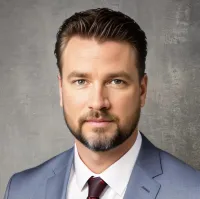Insights & Updates from Your IT Experts
Stay Informed with the Latest Trends, Tips, and Innovations in Veterinary IT. Explore Our Blog for Expert Advice and Industry News to Keep Your Practice Ahead.

10 Tips For a Seamless Smart Home Experience
Creating a seamless smart home experience involves strategic planning, device compatibility, and robust security measures. Here are ten essential tips to guide you:
1. Define Your Smart Home Goals
Identify Needs: Determine which aspects of your home life you wish to automate, such as lighting, security, or climate control.
Set Priorities: Focus on devices that offer the most significant benefits to your daily routine.
2. Choose a Centralized Hub
Select a Hub: A centralized hub, like Amazon Echo or Google Nest, serves as the command center for your smart devices, ensuring seamless integration and control.
Ensure Compatibility: Verify that your chosen hub supports the devices you plan to incorporate into your smart home ecosystem.
3. Invest in a Robust Wi-Fi Network
Upgrade Your Router: A strong and reliable Wi-Fi network is crucial for the optimal performance of smart devices.
Consider Network Segmentation: Creating a separate network for your smart devices can enhance security and performance.
4. Start with Essential Smart Devices
Smart Lighting: Control your home's ambiance and energy usage with voice or app-controlled smart lights.
Smart Thermostats: Optimize energy consumption by learning your schedule and adjusting temperatures accordingly.
Smart Locks: Enhance home security with remote locking and unlocking capabilities, and manage guest access with digital keys.
5. Implement Device Grouping and Routines
Create Routines: Automate multiple devices with a single command; for example, a "Good Morning" routine could adjust lighting, temperature, and start your coffee maker.
Group Devices by Room: Organize devices into groups based on their location to streamline control and management.
6. Prioritize Security Measures
Use Strong, Unique Passwords: Protect each device with robust passwords to prevent unauthorized access.
Regular Software Updates: Keep device firmware up to date to safeguard against vulnerabilities and enhance functionality.
7. Troubleshoot Common Issues
Check Network Stability: Ensure your Wi-Fi connection is stable, as many smart device issues stem from connectivity problems.
Restart Devices: Power cycling devices can often resolve minor glitches and restore functionality.
8. Plan for Future Expansion
Scalability: Choose devices and systems that can easily integrate additional components as your smart home needs evolve.
Stay Informed: Keep abreast of emerging smart home technologies to make informed decisions about future upgrades.
9. Consider Energy Efficiency
Energy Monitoring: Select devices that provide energy usage reports to help you manage and reduce consumption.
Eco-Friendly Devices: Opt for smart devices designed to minimize energy usage, contributing to both cost savings and environmental sustainability.
10. Seek Professional Assistance When Needed
Consult Experts: If setting up or managing your smart home becomes overwhelming, consider reaching out to professionals who specialize in smart home integration.
By following these tips, you can create a cohesive and efficient smart home environment that enhances convenience, security, and energy efficiency.
For personalized assistance in setting up your smart home, consider consulting with experts who can tailor solutions to your specific needs.
Ready to experience the HERO difference? Schedule your Free IT & Cybersecurity Assessment Today!
Get peace of mind with expert IT support, cybersecurity protection, and flat-rate pricing—trusted by Tampa businesses for over 20 years.