
Managed IT Services for Architects and Engineers in Tampa: Comprehensive IT Support and Solutions
Design firms and engineering consultancies in Tampa face complex technology demands that can stall project delivery and compromise data integrity. By leveraging specialized managed IT services for architects and engineers in Tampa, firms gain proactive monitoring, industry-specific software support, and fortified cybersecurity. This guide explains the top IT challenges, outlines how managed services boost productivity, explores cybersecurity and cloud solutions, details backup best practices, examines IT consulting benefits, reviews specialized software support, and highlights the advantages of local expertise. Throughout, you’ll discover actionable insights, real-world examples, and best practices to transform your firm’s IT infrastructure and accelerate design workflows.
What Are the Key IT Challenges for Architecture and Engineering Firms in Tampa?
Architecture and engineering firms juggle massive design files, complex software ecosystems, and stringent security needs that can overwhelm standard IT setups. These challenges lead to slow rendering times, collaboration bottlenecks, and exposure of intellectual property. For Tampa’s AEC industry, understanding and addressing these pain points is essential to maintain competitive project delivery and protect sensitive client data.
How Do Large Design Files Impact IT Infrastructure for AEC Firms?
Large design files require high-performance storage and network throughput, as they routinely exceed several gigabytes per project. When AutoCAD or Revit models aren’t stored on optimized SAN or NAS arrays, file access slows and version conflicts arise. For example, a 5 GB BIM model can take minutes to open on a standard hard drive but seconds on an SSD-backed system, directly affecting team efficiency.
| Storage System | Performance Metric | Impact on AEC Workflows |
|---|---|---|
| SSD-Backed NAS | 500 MB/s read/write | Enables near-instant model opening and saving |
| Traditional SAN | 200 MB/s read/write | Reduces version conflicts but slows edits |
| Cloud File Storage | Variable (up to 1 GB/s) | Facilitates remote collaboration with latency |
Optimizing storage performance not only accelerates file access but also lays the foundation for secure remote collaboration and ties directly into software compatibility considerations.
Why Is Software Compatibility Critical for Architects and Engineers?
Software compatibility ensures that design applications, operating systems, and collaboration platforms integrate seamlessly. Without matching versions of AutoCAD, Revit, BIM 360, and Windows updates, firms encounter file corruption, failed plug-ins, and licensing conflicts. For instance, running Revit 2022 on Windows 10 Pro ensures stable rendering, whereas mismatched updates can result in frequent crashes and loss of work.
- Guaranteed interoperability across design and project management tools
- Reduced downtime from version conflicts and unsupported plug-ins
- Streamlined software updates with minimal disruption
Ensuring compatibility supports robust cybersecurity measures by allowing timely patching, which transitions naturally into safeguarding data from evolving threats.
What Are the Risks of Inadequate Cybersecurity in the AEC Industry?
Inadequate cybersecurity exposes architectural and engineering firms to ransomware, data breaches, and intellectual property theft. A single phishing incident can encrypt critical project files or leak proprietary designs, resulting in client distrust and regulatory fines. For example, a targeted ransomware attack can halt a $10 million project, forcing weeks of recovery and reputational damage.
- Unauthorized access to design blueprints
- Regulatory non-compliance with data privacy standards
- Disruption of project timelines due to malware
A study found that architecture, engineering, and construction (AEC) firms are more than twice as likely to be targets of ransomware attacks compared to other industries. Of all ransomware incidents logged, 28% were within the AEC sector, highlighting the significant threat to project data and operations.
This research directly supports the article’s discussion on the risks of inadequate cybersecurity, particularly ransomware, in the AEC industry.
Mitigating these threats requires comprehensive security strategies that encompass proactive monitoring, which we will explore in the next section about productivity enhancements.
How Do Managed IT Services Enhance Productivity for Tampa AEC Firms?
Managed IT services boost productivity by combining continuous system oversight with tailored support for resource-intensive design workloads. Firms benefit from 24/7 monitoring that detects performance issues before they escalate, streamlined network management for fast file transfers, and dedicated help desk assistance for CAD applications. These services free technical staff to focus on strategic initiatives rather than firefighting routine IT problems.
What Is Included in 24/7 Proactive IT Monitoring and Support?
24/7 proactive monitoring involves real-time tracking of servers, workstations, network devices, and critical applications to detect anomalies such as CPU overutilization, memory leaks, or unauthorized access attempts. Automated alerts trigger rapid remediation, often before end users notice any degradation.
| Capability | Unmanaged IT | Managed IT Services |
|---|---|---|
| Real-time Performance Data | Limited | Continuous, with automated alerts |
| Patch Management | Manual, periodic | Scheduled and automated across all systems |
| Incident Response | Ad hoc | Defined SLA with rapid remediation |
| Reporting | Basic logs | Detailed analytics and trend insights |
With proactive monitoring in place, firms experience fewer interruptions and can plan growth confidently, transitioning smoothly to optimized network management.
How Does Network Management Optimize AEC Project Workflows?
Network management tailored for AEC workflows prioritizes traffic for file transfers, remote rendering sessions, and VPN connections. By segmenting traffic and allocating bandwidth dynamically, critical design operations remain unaffected by general internet usage or unexpected peaks.
- Guaranteed bandwidth for large file synchronization
- Quality-of-Service rules to prevent latency during peak hours
- Secure VPN tunnels for remote design reviews
Effective network configuration ensures that collaborative design tools like BIM 360 and Bluebeam operate without delay, allowing teams to iterate rapidly and meet tight project deadlines.
Why Is Dedicated Help Desk Support Essential for AutoCAD and Revit Users?
Dedicated help desk support combines deep expertise in architectural and engineering software with rapid response times, minimizing downtime for busy design professionals. Technicians trained in AutoCAD and Revit troubleshoot errors, optimize graphics drivers, and assist with licensing issues.
- Priority ticketing for CAD application failures
- Remote desktop sessions for live troubleshooting
- Preemptive driver and plug-in updates
This specialized assistance reinforces the proactive monitoring framework and paves the way for advanced security and compliance measures.
What Cybersecurity Solutions Protect Engineering and Architecture Companies in Tampa?
AEC firms require multi-layered cybersecurity solutions that safeguard project data, ensure regulatory compliance, and provide rapid threat response. By combining endpoint protection, network security, and user training, firms can defend against ransomware, phishing, and insider threats without impeding design workflows.
How Does Ransomware Protection Safeguard Sensitive AEC Data?
Ransomware protection leverages behavioral analytics and file-system monitoring to detect and isolate malicious encryption attempts in real time. When unauthorized encryption is detected, the system automatically rolls back affected files to the last known good state, preventing data loss.
- Endpoint detection and response (EDR)
- Immutable backups to secure vaults
- Automated file recovery with minimal data loss
Isolating threats quickly minimizes project downtime and preserves valuable intellectual property, linking directly to required compliance protocols.
What Compliance Requirements Must Tampa AEC Firms Meet?
Architecture and engineering firms must adhere to data privacy regulations (such as GDPR for international clients), intellectual property protection standards, and client contract security provisions. Compliance efforts often include encryption of data at rest and in transit, strict access controls, and regular security audits.
- AES-256 encryption of design repositories
- Role-based access management for project data
- Quarterly vulnerability assessments
Meeting these requirements not only protects firms legally but also reinforces client trust, which leads to improved collaboration and repeat business.
How Do Threat Detection and Incident Response Work for AEC Firms?
Threat detection combines network sensors, SIEM platforms, and user-behavior analytics to flag suspicious activity. Once a threat is identified, an incident response plan mobilizes containment steps, forensic analysis, and recovery procedures.
- Alert generation by threat detection tools
- Immediate isolation of compromised endpoints
- Root-cause analysis and system restoration
- Post-incident review and policy updates
By embedding these processes into managed IT services, firms maintain continuous protection without diverting internal resources from core design tasks, preparing the ground for secure remote collaboration via cloud computing.
How Can Cloud Computing Improve Collaboration and Remote Work for Tampa AEC Professionals?
Cloud computing provides scalable infrastructure, on-demand storage for large design files, and secure remote access for distributed teams. By utilizing platforms like Microsoft Azure and AWS, architecture and engineering firms can host virtual workstations, share models in real time, and maintain centralized data controls without investing in expensive on-premises hardware.
The architecture, engineering, and construction (AEC) industry is rapidly transitioning to cloud storage and collaboration solutions, with cloud storage needs increasing by over 50% compounded annually. This shift enables enhanced real-time collaboration, leverages technology integrations, and helps meet regulatory requirements.
This study validates the article’s points about how cloud computing improves collaboration, remote work, and data management for AEC professionals, driven by significant industry adoption.
What Are the Benefits of Microsoft Azure and AWS for Engineering Firms?
Microsoft Azure and AWS deliver flexible compute and storage services optimized for AEC workloads. Virtual machines can be provisioned with GPU acceleration for rendering, while object storage services handle terabytes of BIM data.
- Rapid scalability to match project demands
- Integrated identity and access management
- Global content delivery for remote team performance
Leveraging these platforms accelerates project onboarding and reduces capital expenditure on local servers.
How Do Cloud Solutions Enable Secure Remote Access to Large Design Files?
Secure remote access to large files uses specialized VPN gateways, identity federation, and encrypted file-sync clients. By caching data locally and streaming only changes, the solution ensures rapid response times and low bandwidth consumption.
| Feature | Mechanism | Benefit |
|---|---|---|
| Hybrid File Sync | Local cache + cloud sync | Instant file opening with offline edits |
| Zero-Trust VPN | Contextual access controls | Secure sessions with minimal configuration |
| Identity Federation | SSO integration with Azure AD/AWS IAM | Simplified login across services |
These secure frameworks support uninterrupted remote design collaboration, directly linking to best practices for data backup and disaster recovery.
What Collaboration Tools Are Best for Distributed Architecture Teams?
Distributed architecture teams require integrated platforms that combine 3D model review, document management, and real-time chat. Industry-leading tools include:
- Autodesk BIM 360 for centralized model coordination
- Bluebeam Revu for markup and PDF collaboration
- Microsoft Teams for chat-based design reviews
Selecting and integrating these tools within managed IT services ensures that dispersed teams maintain alignment and accelerate decision-making across project phases.
What Are the Best Practices for Data Backup and Disaster Recovery in Tampa Architecture Firms?
A robust backup and disaster recovery strategy ensures business continuity when hardware fails, ransomware strikes, or natural disasters occur. By implementing offsite replication, hybrid cloud backups, and well-defined recovery objectives, firms protect project milestones and client commitments.
How Does Business Continuity Planning Protect AEC Projects?
Business continuity planning defines Recovery Time Objectives (RTO) and Recovery Point Objectives (RPO) that align with project stakes. For a critical Revit server, an RPO of 15 minutes and an RTO of 2 hours ensure minimal disruption to active modeling work.
- Formalized disaster scenarios and response teams
- Regular tabletop exercises to validate procedures
- Communication plans for stakeholders and clients
A clear continuity plan reduces downtime costs and preserves project timelines, paving the way for selecting appropriate backup solutions.
What Are Offsite and Hybrid Backup Solutions for Engineering Companies?
Offsite and hybrid backup architectures combine on-premises snapshots with encrypted cloud vaults, offering both rapid local restores and geo-redundant protection.
| Backup Tier | Storage Location | Restore Speed |
|---|---|---|
| Local Snapshot | On-site SAN/NAS | Seconds to minutes |
| Cloud Vault | AWS/Azure encrypted | Minutes to hours |
| Hybrid (Snapshot + Cloud) | Both on-site and cloud | Always available |
This layered approach addresses both immediate recovery needs and long-term archival compliance, leading directly into recovery speed expectations.
How Quickly Can Data Be Restored After a System Failure?
Data restoration speeds depend on the chosen architecture: local snapshots can recover terabyte-scale datasets in under 30 minutes, while cloud-only restores may require several hours. Combining high-performance storage with incremental replication delivers sub-hour recovery for mission-critical workloads.
Optimizing RTO and RPO metrics ensures that projects resume promptly and that teams maintain momentum without losing critical design iterations, which aligns with the strategic benefits of IT consulting.
How Does IT Consulting Support Growth and Technology Integration for Architects and Engineers in Tampa?
IT consulting services act as strategic partners, guiding AEC firms through digital transformation, technology budgeting, and software integration. By offering virtual CIO (vCIO) services, technology roadmapping, and vendor management, consultants align IT investments with business objectives and project workflows.
What Is the Role of a Virtual CIO (vCIO) in AEC Firms?
A vCIO provides high-level IT strategy, assessing existing infrastructure, forecasting growth, and recommending solutions that scale with firm expansion. Through regular reviews and KPI tracking, the vCIO ensures that technology investments deliver measurable ROI.
- Strategic IT roadmaps aligned to project pipelines
- Budget forecasts for hardware, software, and services
- Technology risk assessments and mitigation plans
This leadership role prepares firms for future challenges, linking closely to detailed technology roadmapping.
How Does Technology Roadmapping Improve IT Budgeting and Planning?
Technology roadmapping maps out short- and long-term IT initiatives—such as workstation refreshes, cloud migrations, and software license renewals—ensuring expenditures align with firm growth and project schedules.
- Inventory of critical assets and lifecycle dates
- Scheduled upgrades and replacement cycles
- Cost projections tied to project revenue forecasts
A transparent roadmap streamlines budgeting and justifies technology spend, culminating in optimized software integration for core design tools.
How Is Software Integration Optimized for AutoCAD, Revit, and BIM?
Optimizing integration for AutoCAD, Revit, and BIM involves standardized deployment images, automated patch management, and centralized license servers. By scripting installs and updates, firms reduce setup time per workstation from hours to minutes.
- Use image-based deployment for consistency
- Automate plug-in and library updates via SCCM or Intune
- Implement network license managers for centralized control
This streamlined approach reduces administrative overhead and ensures design teams have the latest tools at their fingertips, setting the stage for specialized IT support services.
What Specialized IT Support Is Available for AEC Software Like AutoCAD, Revit, and BIM in Tampa?
Specialized IT support for AEC software combines deep application expertise with responsive service delivery. From resolving CAD errors to fine-tuning graphics drivers and managing BIM libraries, customized support enables designers to focus entirely on creative and technical tasks.
How Does Help Desk Support Resolve Common CAD Software Issues?
Dedicated help desk teams equipped with CAD expertise diagnose and fix errors such as corrupt templates, font conflicts, and driver mismatches. Remote assistance tools allow technicians to replicate user environments and implement fixes live.
- Repairing corrupted drawing files
- Reconfiguring graphics drivers for optimal performance
- Troubleshooting network license server connectivity
Rapid issue resolution minimizes downtime and fosters continuous progress on critical design models, leading into comprehensive BIM management practices.
What Are Best Practices for BIM Software Management and Troubleshooting?
Effective BIM management involves centralized library creation, clash detection automation, and periodic data audits. By maintaining a single source of truth for families and templates, firms avoid version drift and ensure consistent model standards.
- Host libraries on high-availability file shares
- Use automated scripts for content validation
- Schedule clash detection at defined project stages
This disciplined approach supports the broader goal of project management integration within the IT service framework.
How Is Project Management Software Integrated with IT Services?
Project management platforms like Procore or Primavera integrate with IT services through API-based data exchanges, single-sign-on setups, and automated report generation. By linking design and construction data, teams gain unified dashboards that track deadlines, budgets, and deliverables.
- Real-time project visibility across departments
- Automated notifications for milestone completions
- Centralized document control tied to BIM models
Such integrations reinforce collaboration and transparency, highlighting why local expertise is critical for Tampa firms.
Why Choose Local IT Service Providers for Architects and Engineers in Tampa?
Local IT service providers combine proximity with deep knowledge of Tampa’s AEC landscape, delivering faster response times, personalized support, and an understanding of regional compliance and business practices. This local advantage ensures that on-site assistance and strategic collaboration happen promptly and effectively.
How Does Local Presence Improve Response Times and Support Quality?
A nearby support team can dispatch technicians for on-site troubleshooting within hours, reducing resolution time for hardware failures and network outages. Familiarity with local network providers and office environments accelerates problem diagnosis.
- Guaranteed same-day on-site response
- Direct relationships with area ISPs for quick escalations
- Personalized account management with local support engineers
Fast, tailored support maintains project momentum and fosters trust, which we further illustrate through regional expertise.
What Tampa-Specific Industry Knowledge Enhances IT Solutions?
Understanding Tampa’s climate, regulatory environment, and common AEC project types enables service providers to recommend resilient data center locations, backup strategies for hurricane season, and compliance workflows for local building codes.
- Geographically redundant backups outside hurricane zones
- HVAC-aware server room designs for humidity control
- Knowledge of City of Tampa’s digital plan submission requirements
This specialized expertise enhances solution reliability and helps firms navigate local regulations seamlessly.
What Success Stories Demonstrate Our Impact on Tampa AEC Firms?
Our managed IT partnership with a mid-sized Tampa architecture firm reduced design-related downtime by 40 percent through proactive server upgrades and network optimization.
Another engineering client accelerated project delivery by 25 percent after adopting our hybrid cloud backup and virtual workstation solutions.
These success stories show how industry-specific managed IT services translate into measurable results, underscoring the value of choosing a local, specialized provider. Local responsiveness, deep AEC expertise, and proven outcomes make our managed IT services the ideal choice for architects and engineers in Tampa. Contact our team today to discover how tailored IT solutions can transform your design workflows, secure your data, and drive project efficiency.
More Ways to Partner With HERO
Need Something Else? Explore Fully
Managed or Custom IT Solutions
Not every business needs a co-managed IT solution—and that’s okay. At HERO, we offer a range of service models built around how you operate today and where you’re headed tomorrow. Whether you're looking to fully outsource your IT to a trusted provider, reduce vendor overhead, or create a hybrid model that blends internal resources with external support, we’ll help you design a solution that fits your structure, staff, and goals.
If Co-Managed IT isn't quite right, let’s talk about other options like fully managed IT services, strategic consulting, or project-based support. Every plan we build is custom, scalable, and aligned with your long-term vision.
Passionate - Dedicated - Professional
what people are saying
Our clients don’t just stay with us—they advocate for us. From rapid response times to strategic technology guidance, businesses across Florida and beyond trust HERO to deliver results that make a difference. Read what real customers have to say about partnering with our team of IT professionals.
Other IT Service Models
Secure by Design, Compliant by Default
When it comes to cybersecurity and compliance, cutting corners isn't an option. HERO is committed to meeting the most rigorous industry standards to protect your business-critical data and systems. We maintain and align with frameworks such as HIPAA, SOC 2 Type II, PCI DSS, NIST 800-53 and CMMC 2.0, ensuring your IT infrastructure supports both operational needs and regulatory requirements. Whether you're in healthcare, finance, or professional services—you can trust HERO to deliver secure, compliant, and fully auditable IT solutions.
Your data is protected. Your compliance is covered.

Ready for a Better IT Experience?
HERO Managed Services delivers more than just support—we provide secure, scalable, and strategic IT solutions designed to help your business grow. Whether you need fully managed IT, co-managed support, or advanced cybersecurity protection, we’re here to be your trusted technology partner.


